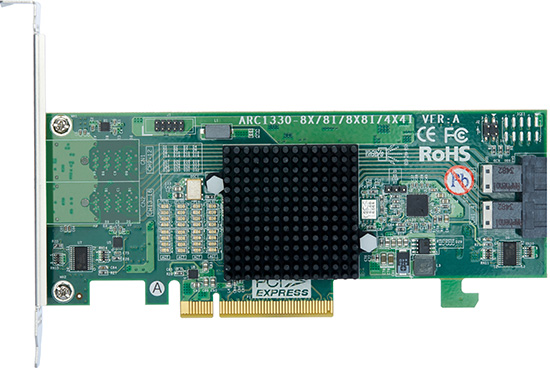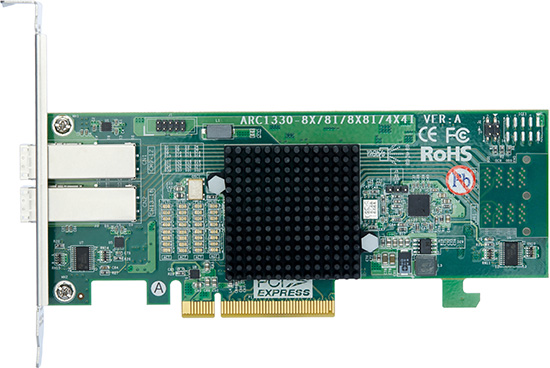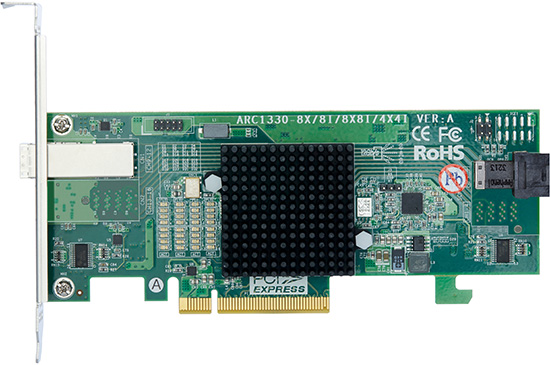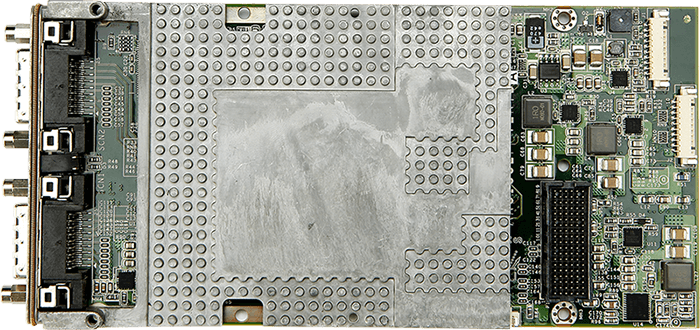
ARC-1883P
(XMC to 6Gb/s SAS RAID Controllers)
Product Highlights
✵ 1.2 GHz dual core ROC processor
✵ One XMC sites supporting PCIe3.0 x8
✵ Support up to 8 external SAS ports 6Gb/s throughput at each port
✵ Supports up to (128) 12Gb/s SAS,SATA or SSD drives using SAS expanders
✵ Support up to 2GB DDR3-1866 cache
✵ Controller level hardware encryption and SED drive management
✵ SES2, SMP and SGPIO enclosure management
✵ Redundant flash image for adapter availability
✵ Dual SFF-8470 front panel connectors
✵ Front panel LEDs for global fault and activity
✵ Broad operating support including Windows, Linux (open source),FreeBSD (open source), Soaris (open source), Mac and VMware
XMC to 6Gb/s SAS RAID Controller
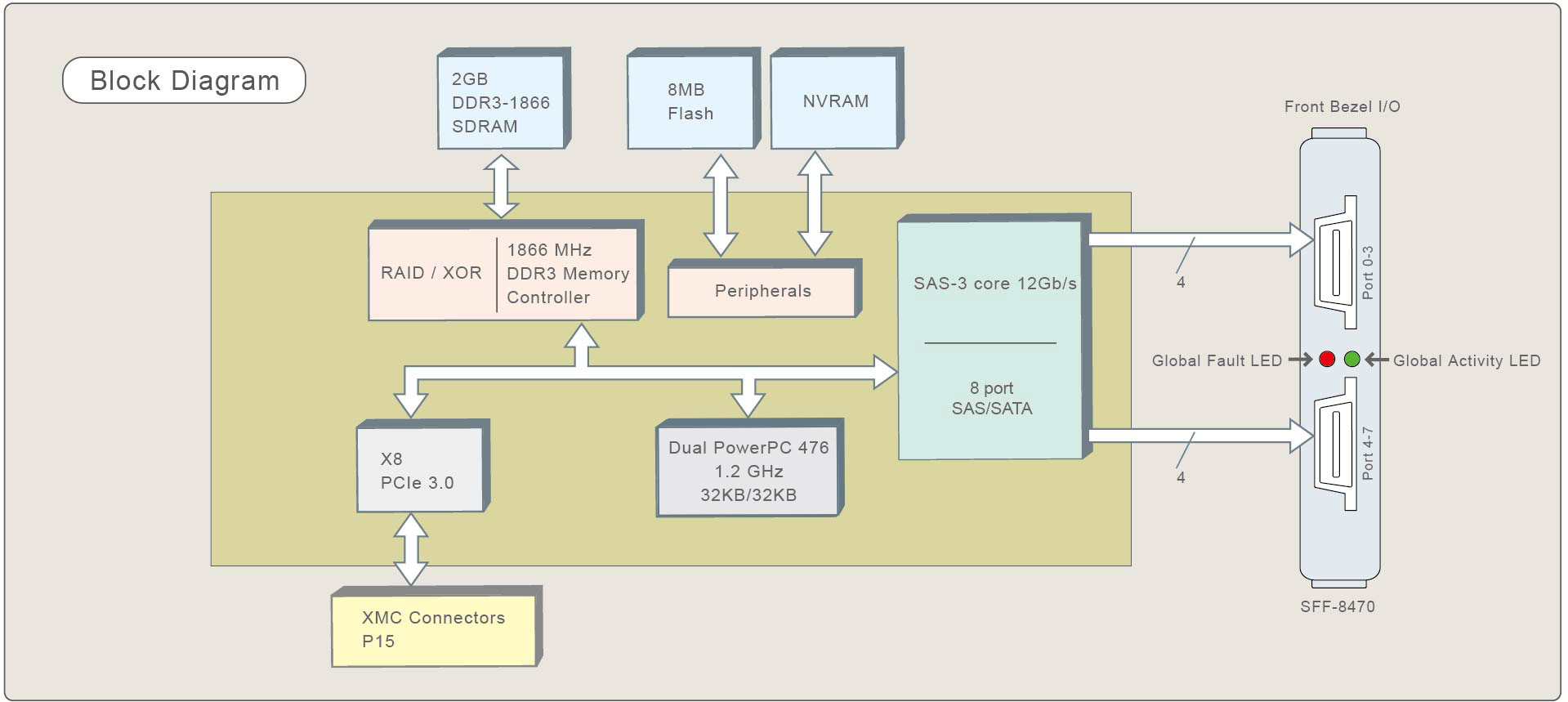
The ARC-1883P is a high performance XMC (PMC with high-speed serial fabric interconnect Mezzanine Card) that is ideal for ruggedized systems requiring high bandwidth storage. It is based on the ROC I/O controller, equipped with 8 ports of either SAS or SATA connectivity at 6.0 Gb/s per ports. Features include high performance dual core ROC processor, 2GB DDR3-1866 memory and high speed PCIe 3.0 x8 interface. A heat-sink is provided adequate cooling for the dual core ROC controller and conducts heat to front bracket. ARC-1883P can be used on Video/IR systems and Signal Intelligence, etc. Application areas can be found in markets such as medical, military, aerospace and automation.
| XMC to 6Gb/s SAS RAID Controller | |
| ARC-1883P | |
| Host Bus Interface | PCIe 3.0 x8 Lane XMC |
| Ports | 8 x external |
| Drive Connectors | 2 x SFF-8470 |
| Data Transfer Rate | Up to 6Gb/s per port |
| Cache Memory | 2GB on-board DDR3-1866 SDRAM with ECC protection |
| Physical Dimensions | 140(L) x 74(H) mm |
| Power Dissipation | Typical: 14.4W |
| Operating Temperature | 0 °C to 60 °C |
| Operating Humidity | 10% to 85%, non-condensing |
| RAID Levels | RAID level 0, 1, 10(1E), 3, 5, 6, 30, 50, 60, Single Disk or JBOD |
| RAID-on-Chip Controller | Dual Core RAID-on-Chip (ROC) 1.2 GHz |
| Key Features |
|